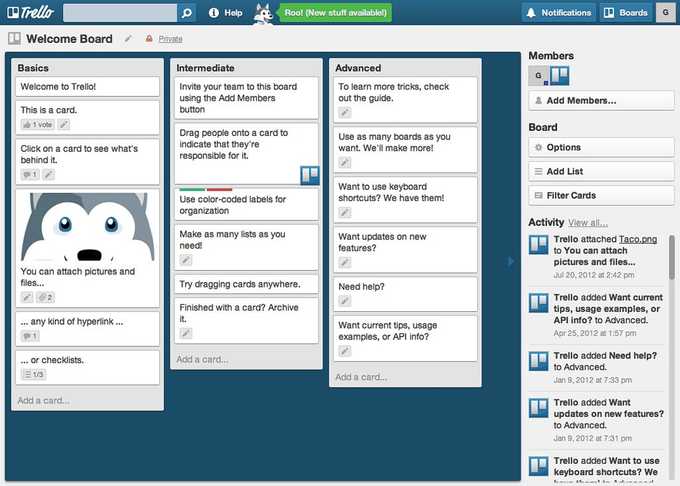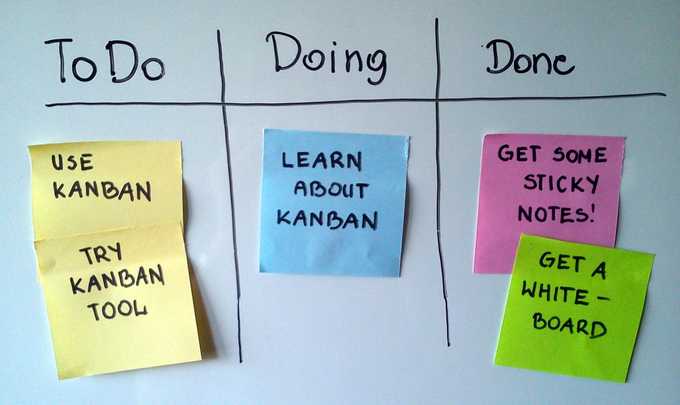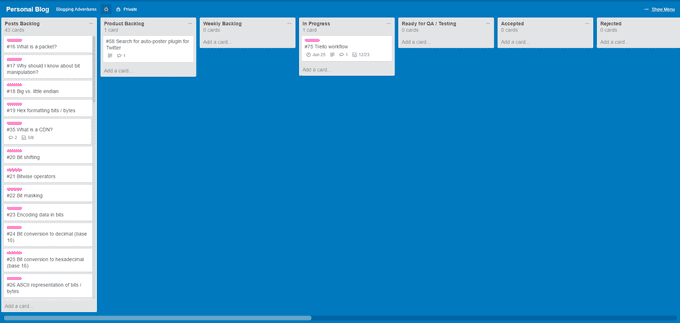Organizing My Life with Trello
“How does David get so much done?”
I wish I got things done. 🙁
I use a variety of tools that aid me in my quest to be seemingly productive. Today, I will be discussing my thoughts on Trello.
What Is Trello?
Before you learn how to organize your life with Trello, let’s find out what it is first!
Trello is a software service that allows you to have “boards” with “lists” that contains “cards”.
If you are familiar with the Kanban system, you can use Trello in a very similar way.
I personally use Trello in a Kanban fashion to visualize my workflow and see a high-level overview of the project.
I like to think of the “boards” as separate projects, “lists” as project phases, and “cards” as action items. This is probably because I am attuned to following the Agile methodology in software development where we add incremental changes in sprints.
However, Trello is far more versatile than just a Kanban board for software development teams. You can see some examples of what Trello boards can be used for here. People have used this organizational tool to plan weddings, keep track of home improvements, and much more!
What is Agile?
I see Agile as a set of principles for helping teams produce software in a timely manner. This is done by breaking the project down into smaller pieces where teams can work on a set of specific features every iteration (sprints).
This is beneficial for both the vendor and the customer. The development team has a precise idea of what needs to be done during each sprint and the customer can view the incremental progress as opposed to just being shown the end product.
As a result, this workflow allows for requirements to evolve in a manner that is manageable. Both parties are encouraged to inspect the progress frequently and provide insights on possible improvements that may not have been visible at the conception of the project.
I believe this methodology can be applied outside of software development as well. For instance, steadily working on home improvements over a period of time. The sprints serve as a way to keep you motivated and on track.
My Trello Board Template
My introduction into Trello came during an internship where I contributed to creating applications for clients. I have been following a similar board template ever since, even for projects unrelated to software development.
This blog is actually managed using a board! Yes, I practice what I preach (sometimes).
Now you can steal some of my super awesome post ideas. 🙂
Like previously mentioned, I like to create a board for each project (my blog in this case). Cards are created for tasks that needs to be completed. I try to be as atomic and specific as I can with cards when it makes sense.
I break up the project using lists. The list names are self explanatory for the most part:
- Product Backlog
- Sprint Backlog
- In Progress
- Ready for QA / Testing
- Accepted
- Rejected
- Blocked
- Completed
- Resources
I am starting to take advantage of some other features like labels, checklists, and due dates. These features help me keep track of progress at both a high-level and for specific tasks in order to (hopefully) increase productivity.
Closing Thoughts
Hopefully I have conveyed that Trello is a versatile tool that you can use to organize almost any project!
There is a great article on Lifehacker that goes into more depth on organizing your life with Trello. If you are also interested in the Trello workflow for software development, check out this post!
What is your favorite Trello board template for increasing productivity? What other tools do you use to keep track of progress for projects?